13.1 Hola Mundo: Your first Spanish-to-English dictionary in HTML
Goal
In this tutorial, you will learn to create a very simple 10-word Spanish-to-English dictionary displayed below using HTML (Hypertext Markup Language), which is how web browsers such as Chrome/Firefox/Safari/Edge understand how to display websites.
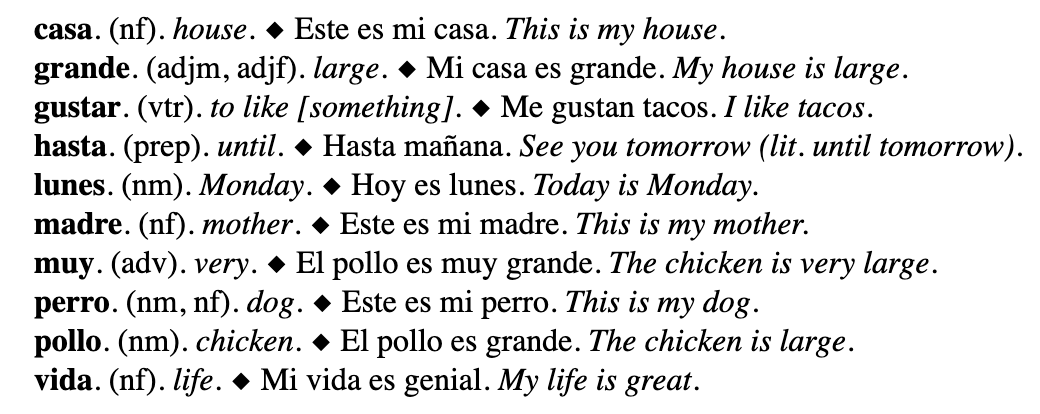
Hello world in HTML
Let’s start by creating a ‘hello world’ example, which is a common way to demonstrate the basics of a programming language.
For this tutorial, we’ll use an online HTML editor at https://fauxneticien.github.io/html_editor/.
As you can see below, you can type in HTML on the left side (go ahead and type in hello world) and the content will be interpreted by the browser and displayed on the right side.
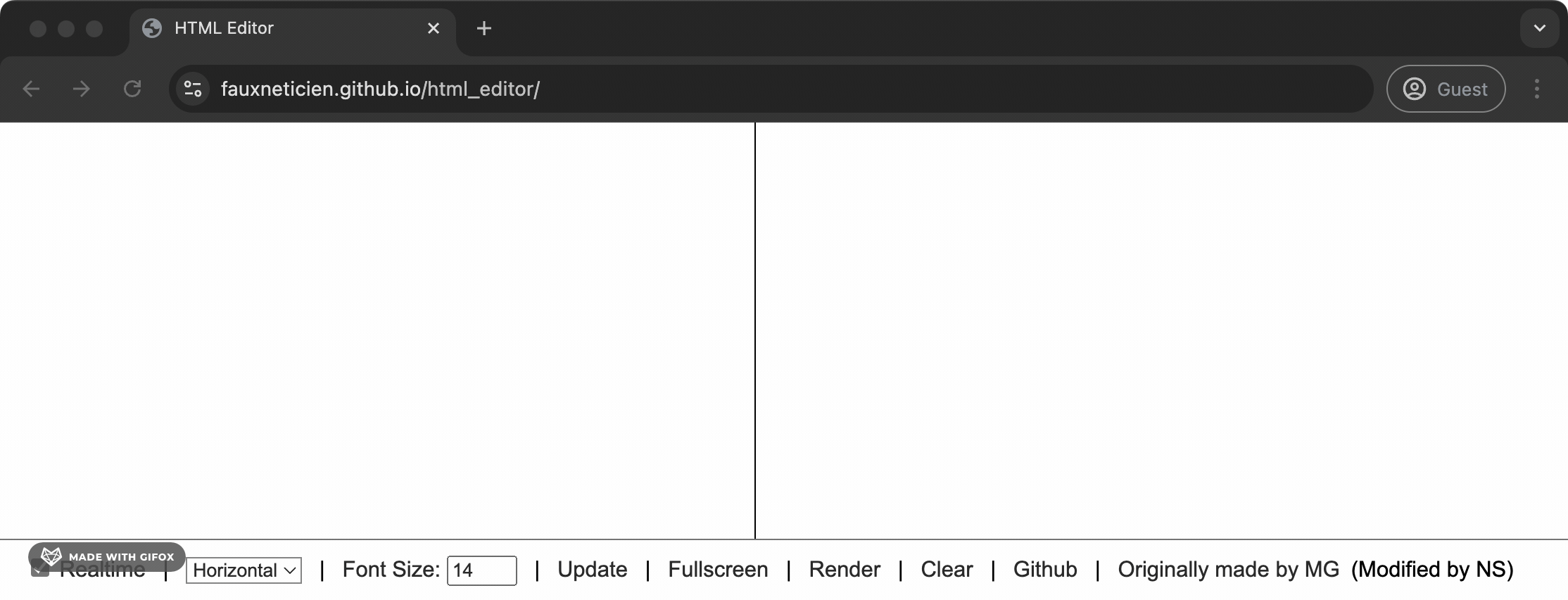
To boldly go…
As the name implies, HTML is a markup language in which we will mark up certain parts to indicate that it should be displayed a certain way.
We do this by using HTML tags, which are typically used in pairs such as the start tag <b> and the end tag </b> to indicate that the text in between those tags should be displayed in bold.
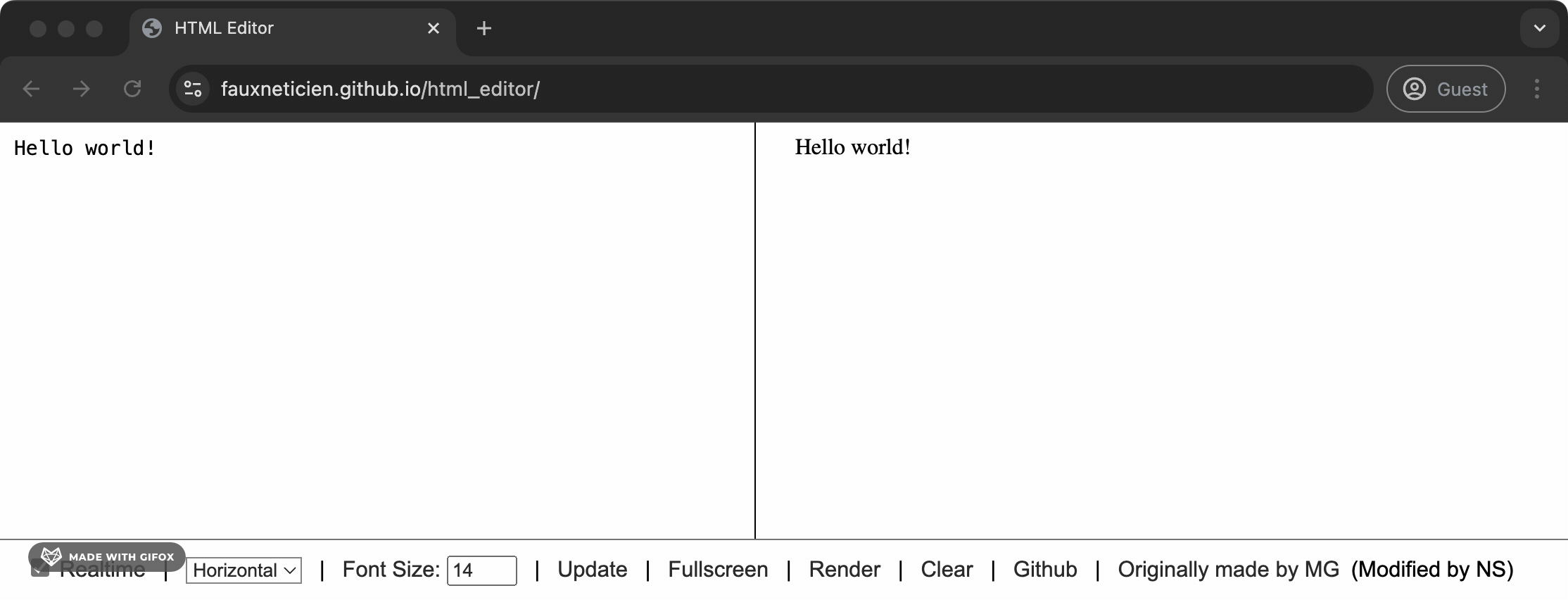
Your first dictionary entry
We’re just about to create our first dictionary entry for the Spanish word casa (house). As common in many dictionaries, we’re going to use consistent ordering and formatting to concisely display various information related to a given word. Say we want the entries to look like:
casa. (nf). house. ◆ Este es mi casa. This is my house.
Or more specifically:
- Headword on a new line, in bold
- Period
- Part of speech (noun, adjective, preposition, etc.), in parentheses
- Period
- English translation
- Example sentence, prefixed by a symbol ◆
- English translation of example sentence, italicised
To display the casa entry in the specification in the web browser, we can use the following HTML snippet:
<b>casa</b>. (nf). <i>house</i>. ◆ Este es mi casa. <i>This is my house.</i>
Go ahead and copy-paste this snippet into the HTML editor to verify that it does display as expected.
Notice we have introduced a new tag <i> and </i>, which displays content in between the tags in italic.
Your second dictionary entry
Let’s try to add the next entry, grande. We know that it should appear on a new line. However, when we simply add the entry on a new line in the editor, the displayed content does not contain a line break in between the two entries.
<b>casa</b>. (nf). <i>house</i>. ◆ Este es mi casa. <i>This is my house.</i>
<b>grande</b>. (adjm, adjf). <i>large</i>. ◆ Mi casa es grande. <i>My house is large.</i>
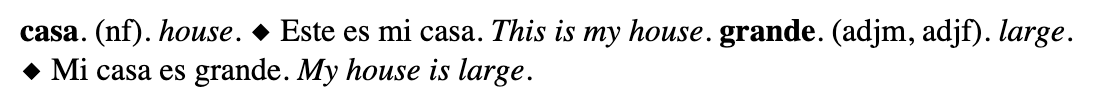
To create a line break, we can use the <br> tag, which does not need an accompanying end tag </br>.
<b>casa</b>. (nf). <i>house</i>. ◆ Este es mi casa. <i>This is my house.</i>
<br>
<b>grande</b>. (adjm, adjf). <i>large</i>. ◆ Mi casa es grande. <i>My house is large.</i>
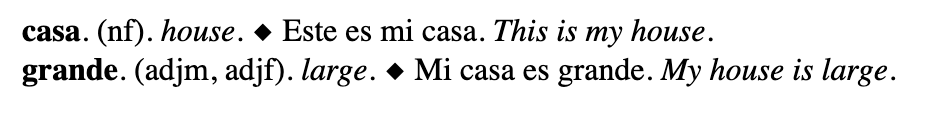
Your 10-word dictionary entry
Now we’re ready to create the rest of our basic dictionary:
<b>casa</b>. (nf). <i>house</i>. ◆ Este es mi casa. <i>This is my house.</i>
<br>
<b>grande</b>. (adjm, adjf). <i>large</i>. ◆ Mi casa es grande. <i>My house is large.</i>
<br>
<b>gustar</b>. (vtr). <i>to like [something].</i> ◆ Me gustan tacos. <i>I like tacos.</i>
<br>
<b>hasta</b>. (prep). <i>until</i>. ◆ Hasta mañana. <i>See you tomorrow (lit. until tomorrow).</i>
<br>
<b>lunes</b>. (nm). <i>Monday</i>. ◆ Hoy es lunes. <i>Today is Monday.</i>
<br>
<b>madre</b>. (nf). <i>mother</i>. ◆ Este es mi madre. <i>This is my mother.</i>
<br>
<b>muy</b>. (adv). <i>very</i>. ◆ El pollo es muy grande. <i>The chicken is very large.</i>
<br>
<b>perro</b>. (nm, nf). <i>dog</i>. ◆ Este es mi perro. <i>This is my dog.</i>
<br>
<b>pollo</b>. (nm). <i>chicken</i>. ◆ El pollo es grande. <i>The chicken is large.</i>
<br>
<b>vida</b>. (nf). <i>life</i>. ◆ Mi vida es genial. <i>My life is great.</i>
Congrats — you’ve created your first dictionary in HTML!